QC-Easy Mobile Application

At QC Easy LTD, we understand the importance of efficiency in the quality inspection process. That’s why we’ve developed our mobile app to enhance the connection between businesses and quality inspectors. With our app, clients can easily post inspection requests, while inspectors can view and bid on inspections that are relevant to their location.
Our mobile app is designed to streamline the inspection process, making it more accessible and user-friendly for both clients and inspectors. No more missed opportunities or lengthy communication delays—just a seamless experience that allows you to focus on what matters most: ensuring quality.
Join us in revolutionizing quality control. Download the QC Easy mobile app today and experience a stress-free way to manage inspections!
If you already have an account on the QC-Easy website, you can log in directly to the QC-Easy app. To streamline future logins, simply click Remember Me before pressing the Sign In button. This will allow the app to recognize your account for subsequent access.
If you don’t have an account yet, you’ll find a Sign Up option at the bottom of the screen. During registration, you can choose to sign up as a CLIENT, INSPECTOR, or INSPECTOR COMPANY.
Once your account is set up, log in to access the dashboard. From there, you can start managing inspections, biddings, and other activities seamlessly.
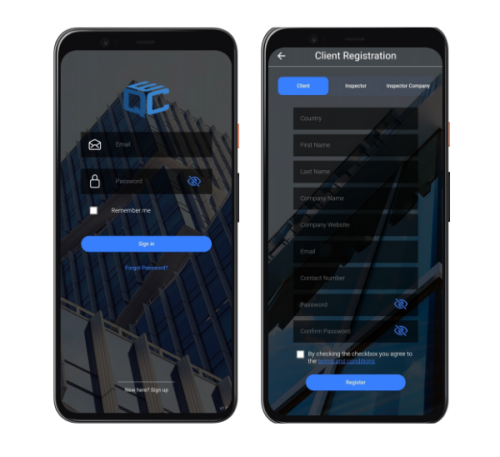
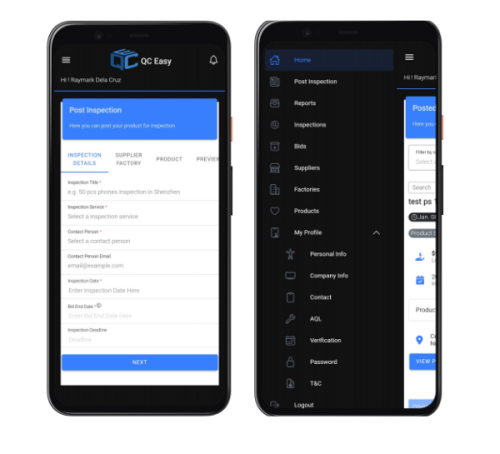
The Client Account enables clients to post inspection requests and view all related inspections they have submitted. Clients can manage their inspections by editing, deleting, or duplicating inspection details. They can also review bids submitted by inspectors for each inspection.
To enhance communication, clients will receive push notifications every time an inspector places a bid or updates an existing bid. This ensures that clients are always informed and can respond promptly to any changes.
Once an inspector completes an inspection and submits the report through the app, the report is automatically sent to the client. Clients can download and view the report directly within the QCE Mobile App. After reviewing the report, clients have the option to either accept or reject it.
Additionally, clients can manage their profiles and update information about suppliers, factories, and products. These updates can be made through the dropdown menu in the “ Profile ” tab.
The Inspector/Inspector Company Account is designed for ease of use and efficiency. This section includes multiple pages where inspectors can view inspections posted by clients, provided the inspection locations fall within their designated area. To keep inspectors informed, they will receive push notifications whenever new inspections are posted within their locations, prompting them to place a bid on those inspections. Inspectors can place bids on these inspections and update their bids as needed.
Once hired by a client, inspectors gain access to detailed information about the assigned inspection. During the inspection, they can use the QCE Mobile App to generate and submit reports seamlessly.
Additionally, inspectors can update their profile information in the ‘My Profile’ tab. Within this section, they can also set their available inspection locations under ‘My Locations.’
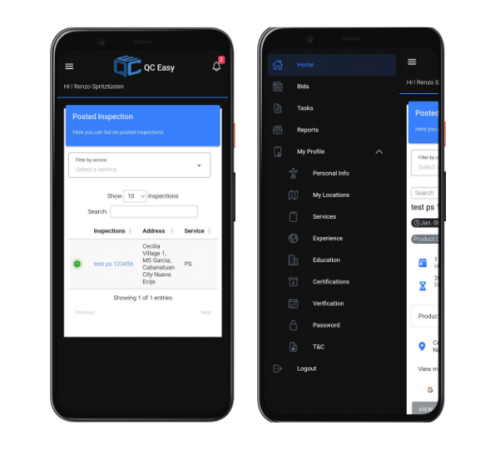
Benefits of Using the QC-Easy Mobile App
- Enhanced Communication: The app facilitates better communication between clients and inspectors, reducing misunderstandings and improving collaboration.
- Time Efficiency: Streamlined processes, from posting inspections to submitting reports, save time for both clients and inspectors.
- Increased Transparency: The app provides clear visibility into the inspection process, bids, and reports, fostering trust between clients and inspectors.
- Improved Organization: With all inspection-related information stored in one place, users can stay organized and focused on their tasks.
